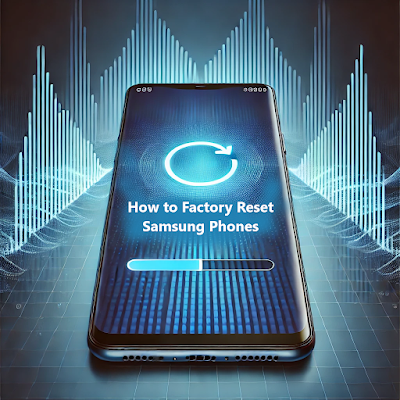- Get link
- X
- Other Apps
Posts
- Get link
- X
- Other Apps
Popular Posts
How to Restore Deleted Contacts on iPhone With or Without Backup
Losing important contacts on your iPhone can be frustrating, especially if they were deleted accidentally. But don’t worry—there are multiple ways to restore deleted contacts on iPhone , whether you have a backup or not. If your contacts disappeared due to an iOS update, accidental deletion, or a factory reset , you can recover them using iCloud, iTunes/Finder backup, Gmail, or third-party recovery tools . This guide will walk you through step-by-step methods to retrieve lost contacts easily. By the end of this article, you’ll know the best ways to recover your missing contacts and prevent data loss in the future . Let’s get started! Best Ways to Recover Deleted Contacts on iPhone Losing important contacts on your iPhone can be frustrating, but the good news is that there are multiple ways to recover them. Whether you have a backup or not, you can try different methods to restore deleted contacts on iPhone quickly. Below are the best recovery methods you can use: 1. Restore Deleted C...
How to Recover Permanently Deleted Photos on iPhone with or without Backup
Losing photos on your iPhone can be frustrating, especially if they are important. Luckily, there are ways to recover them, whether you have a backup or not. This guide explains how to get back deleted photos. Where Do Permanently Deleted Photos Go on iPhone? When you delete a photo from your iPhone, it doesn’t vanish immediately. Here’s what happens: Recently Deleted Album : Deleted photos first move to the " Recently Deleted " album, where they stay for 30 days . During this period, you can easily restore them. Permanent Deletion : After 30 days, the photos are removed from the Recently Deleted album. At this point, iOS marks the storage space they occupied as "available" for new data . The photos themselves are no longer accessible through normal means. But their residual data may still exist on the device until overwritten by new files. Key Insight : Permanently deleted photos aren’t instantly erased; they remain in the device’s storage until their space is reu...
Make Your Mobile Battery Last Longer By Following 80/20 Battery Rule
In an era where smartphones are indispensable, battery longevity is a critical concern. The 80/20 battery rule has emerged as a popular strategy to prolong battery health, rooted in the science of lithium-ion chemistry . This analysis explores the rationale behind the rule, its practical implementation, and its impact on extending battery lifespan. What is the 80/20 Battery Rule? The 80/20 rule advises users to keep their device’s battery charge between 20% and 80%, avoiding full discharges or charges . Derived from the Pareto Principle , it emphasizes minimizing stress factors that contribute to 80% of battery degradation. Unlike older nickel-based batteries , lithium-ion batteries —used in modern devices—thrive in partial charge cycles. Scientific Basis Lithium-ion batteries degrade through three primary mechanisms: Solid Electrolyte Interface (SEI) Growth : A protective layer forms on the anode , which thickens over time, reducing capacity. High voltages (above 4.1V) accelerate ...
How to Crop a Picture on an iPhone Like a Pro
To crop a picture on an iPhone, open the Photos app and select the image you want to edit. Tap Edit in the top right corner, then choose the Crop & Rotate tool (a square icon with arrows). Adjust the frame by dragging the corners or using preset aspect ratios . Once completed, tap Done to save your changes. If needed, you can always revert to the original image by reopening Edit mode and tapping Revert. Apple makes editing photos super simple, but knowing all the tricks can take your photo game to the next level. In this guide, we’ll break down how to: How to Crop a Picture on an iPhone and Maintain Quality To crop a photo on your iPhone using the Photos app, follow these steps: 1. Open the Photos App : Locate and tap the Photos app on your home screen or in your app library. 2. Select the Photo : Browse your albums or library to find the image you want to edit. Tap to open it. 3. Enter Edit Mode : Tap the "Edit" button in the top-right corner of the screen. 4. Access C...
How to Buy More Storage on Your iPhone
iPhones are known for their sleek design, powerful features, and user-friendly ecosystem. However, one common challenge that iPhone users face is running out of storage space. Whether you’re an avid photographer, a music lover, or someone who uses numerous apps, your iPhone’s storage can fill up quickly. Thankfully, Apple offers solutions to expand your storage, whether through iCloud storage , external options , or optimized storage for apps . This guide will cover everything you need to know about purchasing more storage for your iPhone. What is iPhone Storage? Before exploring your storage options, it’s essential to differentiate between types of storage: Device Storage This is the built-in storage of your iPhone (e.g., 64GB, 128GB, 256GB). It determines how much content you can store directly on your device, including apps, photos, and videos. iCloud Storage Apple’s cloud-based storage service allows you to store data such as photos, documents, and backups remotely. It’s particul...
How to Factory Reset and Hard Reset Samsung Phone (Even If Locked or Unresponsive)
Want to know how to factory reset Samsung phones , even if they’re locked or unresponsive? A factory reset erases all data and restores your phone to factory settings, which is useful for: Fixing software glitches , freezing, or lagging issues Removing forgotten passwords, PINs, or patterns Preparing your device for resale or a new user Fixing boot loops or startup issues In this guide, we’ll show you four simple ways to factory reset a Samsung phone: Through Settings (if you have access) Hard Reset (Buttons) (if locked out) Samsung Find My Mobile (remote reset) Dialer Code Reset (for older models) What is a Factory Reset, and When Should You Use It? A factory reset restores your phone to its original software state, erasing all data, settings, and apps. You should reset your Samsung phone if: You forgot the password, PIN, or pattern and are locked out. The phone is glitchy, slow, or freezing constantly. You want to sell or give away the phone and remove personal data. The phone ...
Is The iPhone 12 Still Worth Buying in 2025?
The iPhone 12 remains a good budget option for those who want a reliable Apple device without spending too much. It still receives iOS updates , has a high-quality OLED display , and performs well for daily tasks. However, if you’re looking for a device that will last for many more years, offers better battery life, and supports newer camera and AI features , you might want to consider the iPhone 13 , iPhone 14, or iPhone 15 instead . So, should you buy the iPhone 12 in 2025? Let’s break it down. Pros and Cons of Buying the iPhone 12 in 2025 Pros 1. Affordable Price Refurbished/Used: $250–$400 (varies by storage and condition). "New Old Stock" (unopened): $400–$500 (rare and may have aging components). iPhone 12 Pro (Refurbished/Used): $300–$600 (higher due to premium features like LiDAR and a telephoto lens). "New Old Stock" iPhone 12 Pro: $600–$700 (extremely rare). 2. 5G Connectivity Supports sub-6GHz 5G (faster than 4G in most areas). Lacks newer 5G adv...