Every device that connects to the internet has a special ID called an IP address. Think of it like a home address; it helps devices find and talk to each other online.
Since each IP address is unique, it can show who you are and what you do online. It also gives away your general location. If you want to keep your online activity private, you'll need a way to hide your IP address.
First, let's look at the different kinds of IP addresses.
Types of IP Addresses
There are two main types: IPv4 and IPv6. Most people use IPv4 for their online activities. IPv6 is newer and has many more addresses available, while IPv4 addresses are running out.
Here's what they look like:
IPv4 address: 123.45.67.89
IPv6 address: 2001:4860:4860::8888
The Best Ways to Hide Your IP Address
An IP address blocker stops websites and apps from seeing your real IP address. It does this by giving you a different, fake IP address. This usually happens through a proxy, which acts like a middleman between your device and the internet.
Here are some of the best ways to hide your IP address:
1. VPN (Virtual Private Network)
A VPN makes your internet connection private and sends it through a special server in a place you choose. Websites and apps will then see the IP address of the VPN server, not your real one.
Many VPNs use shared IP addresses, meaning many users use the same IP address. This makes it very hard to link any online actions back to one person.
Besides hiding your IP, VPNs also make your internet safer and can let you see content that's usually blocked in your country. Some VPNs are free, but it's often better to pay for one for better privacy and security.
2. SOCKS Proxy
SOCKS proxies are like VPNs, but they don't always scramble your data. This means your internet provider (ISP) or anyone else watching your connection before it reaches the proxy could see what you're doing online. Still, a SOCKS proxy will hide your IP address from the websites and apps you visit.
SOCKS5 is a newer version that can scramble your data, making it safer but sometimes slower.
Also, you usually need to set up each app to use a SOCKS proxy, while VPNs work with almost all software automatically. It's best to avoid free SOCKS proxies.
3. HTTP/S Proxy
HTTP and HTTPS proxies often come as add-ons for web browsers like Firefox and Chrome. These proxies hide your IP address only when you're using your web browser. Other apps on your device will still use your real IP address.
HTTP proxies hide your IP address from websites, but your connection isn't scrambled.
HTTPS proxies include scrambling (SSL encryption), making them a bit safer.
The problem with these proxies is they only work for web Browse. Other information, like your DNS requests, might still leak out, which could reveal your real IP address or location.
4. SSH Proxy
SSH proxies, also called SSH tunnels, send your internet connection through a proxy server using a secure method called SSH. SSH uses strong scrambling, but it can be slow, and some apps or websites might not work well with it.
5. Tor
Tor is a free network that scrambles your internet connection and sends it through many different servers run by volunteers. Each time you connect, your data is scrambled multiple times and goes through at least three different servers. Websites and apps only see the IP address of the last server. No server in the chain can see everything about your internet traffic, keeping your IP address hidden.
Tor is free, but it's very slow and only good for simple web browsing. Don't use it for downloading large files or watching HD videos. Also, Tor is sometimes linked to illegal activities, so using it might raise flags with your internet provider or law enforcement.
6. Turning Off IPv6 or IPv4
You need at least one of these turned on to use the internet. You can hide your IPv6 or IPv4 address using this method, but not both.
Most websites and apps work with IPv4, so you can hide your IPv6 address by simply turning it off in your device's internet settings.
Turning off IPv4 might work in some cases where IPv6 can be used instead, but don't expect everything online to work normally without IPv4.
7. Using a NAT Firewall to Hide Your Private IP Address
A NAT firewall won't hide your main public IP address, but it will hide your private IP address. If you connect to the internet through a wireless router, you're likely already using a NAT firewall.
Simply put, a NAT firewall lets many devices on the same network share one public IP address while each has its private IP address. It sends requests from your devices to the internet using the router's public IP address.
NAT firewalls stop other computers on the internet from directly seeing your local IP address. Any data that reaches your router without a specific local IP address is ignored. However, your router's public IP address will still be visible.
Can My Internet Provider See My IP Address?
You need an IP address to connect to the internet, and your internet provider (ISP) gives you that address. So, it's impossible to hide your IP address from your ISP.
If you want to stop your ISP from seeing what you do online, a VPN is your best choice. A VPN scrambles all your internet data before it leaves your device. Your ISP will still see your IP address, but they won't be able to understand the scrambled information. A VPN will still hide your IP address from other people online, like websites and apps.
FAQs) about Hiding Your IP Address
Q1: What is an IP address?
An IP address is like a unique ID for your device when it's connected to the internet. It helps other devices and websites find and talk to your device.
Q2: Why would I want to hide my IP address?
Hiding your IP address helps protect your online privacy. Your IP address can be used to identify you, track your online activities, and even guess your general location. Hiding it makes it harder for others to do this.
Q3: What are the two main types of IP addresses?
The two main types are IPv4 and IPv6. Most people currently use IPv4, but IPv6 is becoming more common as IPv4 addresses are running out.
Q4: How do IP address blockers work?
IP address blockers work by hiding your real IP address and showing a different one. They usually do this by sending your internet traffic through a "proxy" or "server" which acts as a middleman.
Q5: What is a VPN, and how does it hide my IP address?
A VPN (Virtual Private Network) makes your internet connection private and sends it through a special server. This server's IP address is then shown to websites and apps instead of your real one. VPNs also make your connection safer.
Q6: Are free VPNs safe to use?
It's generally best to avoid free VPNs due to concerns about your privacy and security. Paid VPNs usually offer better protection and features.






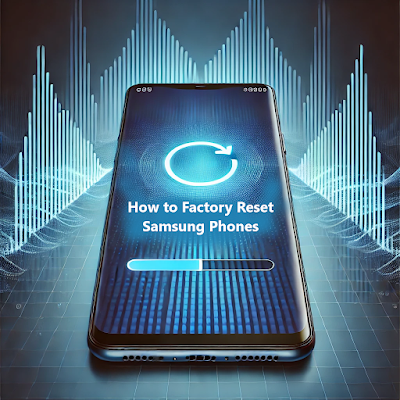

Comments
Post a Comment