Straight Talk is a no-contract prepaid wireless carrier that offers iPhones and affordable plans using Verizon’s reliable 5G and 4G LTE networks. It provides cost-effective flexibility for users seeking premium devices without long-term commitments. This guide provides step-by-step instructions for setting up your iPhone with Straight Talk, addresses common questions, and offers troubleshooting tips to ensure a smooth activation process.
What You Need
A Straight Talk-compatible iPhone: New or used, purchased from Straight Talk, Walmart, or a third-party retailer.
A Straight Talk plan: Starting at $35/month.
A Straight Talk SIM card or eSIM: Physical SIM for older models (e.g., iPhone 13) or eSIM for newer models (e.g., iPhone 14, 15, 16).
A stable Wi-Fi or cellular connection: Required for activation and setup.
Your Straight Talk account login credentials or service PIN: If you’ve already created an account.
Step-by-Step Guide to Setting Up Your iPhone
Step 1: Purchase Your iPhone
Buy an iPhone from Straight Talk’s website, Walmart, or a trusted third-party retailer. Example options include:
iPhone 13 (128GB): Approximately $199 with select plans (check straighttalk.com for current pricing).
iPhone 15 (128GB): Approximately $579.
iPhone 16 Pro Max (256GB): Approximately $1,199.
You can pay outright or use SmartPay, a payment plan option for leasing with affordable monthly installments. Ensure the iPhone is compatible with Straight Talk (see “How can I check if my iPhone is compatible?” in the FAQs below).
Step 2: Choose a Straight Talk Plan
Select a plan that fits your needs. Options include:
Bronze Unlimited ($35/month): Unlimited talk and text, 10GB high-speed data, 5GB hotspot.
Silver Unlimited ($45/month): Unlimited talk, text, and data, 10GB hotspot.
Gold Unlimited ($55/month): Unlimited talk, text, and data, 30GB hotspot, Walmart+ membership.
Plans can be purchased online, via the My Straight Talk app, or at Walmart. Multiline discounts are available (e.g., two Silver lines for approximately $75; check straighttalk.com for additional savings).
Step 3: Get a SIM Card or eSIM
For iPhones using a physical SIM (e.g., iPhone 13 or older), order a Straight Talk SIM kit ($0.99 online). For newer models (e.g., iPhone 14, 15, 16), Straight Talk utilizes an eSIM that is activated digitally. To confirm eSIM support, go to Settings > Cellular > Add Cellular Plan on your iPhone.
Step 4: Activate Your iPhone
Follow these steps to activate your iPhone with Straight Talk:
Power on your iPhone: Ensure it’s charged and connected to Wi-Fi or cellular data.
Insert SIM (if applicable): For physical SIMs, insert the Straight Talk SIM into the iPhone’s SIM tray.
Visit Straight Talk’s activation page: Go to straighttalk.com/activate or use the My Straight Talk app.
Enter details: Provide your iPhone’s IMEI (found in Settings > General > About), SIM card number (for physical SIMs), or eSIM activation code/QR code provided by Straight Talk. You’ll also need your plan PIN or payment information.
Follow prompts: For eSIM, scan the QR code or download the eSIM profile. For physical SIMs, complete the online activation form.
Wait for activation: Activation typically takes a few minutes but may take up to 24 hours during peak times or if network verification is delayed.
Restart your iPhone: This ensures the network settings take effect.
Step 5: Set Up Your iPhone
After activation, configure your iPhone:
Please back up your previous iPhone data using iCloud or a computer to restore it during setup.
Sign in with your Apple ID or create one.
Update to the latest iOS version (Settings > General > Software Update).
Test calls, texts, and data to confirm connectivity.
Download the My Straight Talk app to manage your plan.
Step 6: Understand the 60-Day Lock
Straight Talk iPhones are locked to their network for 60 days after activation. After 60 days of active service, you can request an unlock by contacting Straight Talk’s customer service (1-877-430-2355) or visiting straighttalk.com.
Troubleshooting Tips
Activation fails: Ensure Wi-Fi is stable, verify your IMEI/SIM details, and recheck the activation form. Contact support at 1-877-430-2355 if issues persist.
No network connection: Restart your iPhone, ensure the SIM is properly inserted, or redownload the eSIM profile. Confirm Verizon’s coverage in your area at straighttalk.com/coverage.
eSIM download issues: Use a strong Wi-Fi connection and ensure the QR code is scanned correctly. If it fails, request a new QR code from Straight Talk.
Answers to Common Questions
How can I check if my iPhone is compatible with the app?
Check compatibility on Straight Talk’s website by entering your iPhone’s IMEI at straighttalk.com/compatibility. Most iPhones (e.g., iPhone 11, 13, 15, 16) are compatible if they support Verizon’s bands (CDMA, 5G, 4G LTE). Contact customer service at 1-877-430-2355 for assistance.
How can I check if my iPhone is unlocked?
Go to Settings > General > About and look for “Carrier Lock.” If it says “No SIM restrictions,” your iPhone is unlocked. Alternatively, insert a SIM from another carrier; if it connects, the iPhone is unlocked. Straight Talk iPhones are locked for 60 days unless unlock requirements are met.
Can I keep my existing phone number?
Yes, you can port your existing number to Straight Talk during activation. Provide your current carrier’s account details and phone number at straighttalk.com/activate. Contact support if you encounter issues.
Tips for Success
Verify Verizon’s coverage in your area at straighttalk.com/coverage to ensure strong network performance.
Use Wi-Fi during setup to avoid delays with eSIM activation.
Check straighttalk.com for current promotions to save on iPhones or plans.
Contact Straight Talk support (1-877-430-2355) for help with activation or network issues.
Compare Straight Talk to other prepaid carriers (e.g., Mint Mobile or Visible) to ensure it meets your needs. Straight Talk’s use of Verizon’s network offers reliable coverage, but plans like Mint Mobile may offer lower prices for data-heavy users.
By following these steps, you can enjoy your iPhone on Straight Talk’s affordable plans with Verizon’s reliable coverage. For more help, visit straighttalk.com or use the My Straight Talk app.






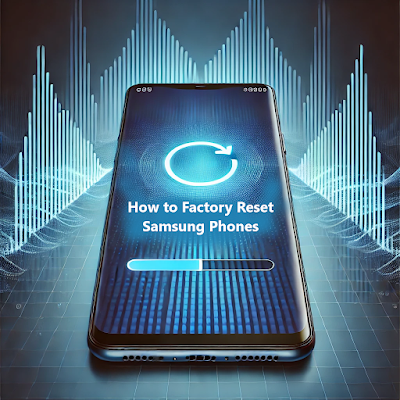

Managing permissions is crucial. People overlook how much these settings can mess with performance and privacy. Check it out for a tool that helps with structured data extraction too—might save you some hassle. https://extractany.com
ReplyDelete