Device management in iOS is Apple’s framework for controlling device settings and security remotely. It works through Apple MDM, allowing IT administrators to handle configurations without physically touching the device.
This is widely used in business and education settings where many devices need the same apps, network settings, and security rules. With iOS MDM, admins can:
Configure Wi-Fi and VPN connections.
Install or remove applications.
On iPhones running iOS 15 and newer, you can find these controls in: Settings > General > VPN & Device Management.
How the MDM Profile Works on iPhones
An MDM profile is the heart of Apple’s device management system. It’s a collection of rules, settings, and restrictions that are sent to the iPhone from the organization managing it.
For example, a school might set up an MDM profile that blocks gaming apps, while a company might require specific email configurations and prevent employees from disabling security features.
What MDM Can and Cannot See
One of the most common concerns with iOS device management is privacy. Apple MDM cannot read your personal messages, see your photos, or listen to your calls. Instead, it’s focused on managing the device’s configuration and ensuring it follows the organization’s rules.
That said, company-owned or supervised devices may have features enabled that allow admins to track the device’s location, see installed apps, or limit how it can be used.
Removing Device Management from an iPhone
If your iPhone is personally owned and not locked under an organization’s supervision, you can remove MDM from iPhone in just a few steps:
Open Settings > General > VPN & Device Management.
Select the installed profile.
Tap Remove Management and enter your device passcode.
For work or school devices, removal may require IT department approval. Devices linked to Apple Business Manager will usually reinstall MDM after a factory reset unless released from the program.
Finding the iOS Device Management Settings
The place to manage profiles, see supervision status, and check certificates is the VPN & Device Management section in settings.
On iOS 15 and later: Settings > General > VPN & Device Management.
On older iOS versions: Settings > General > Profiles & Device Management.
This section is essentially the iOS device manager, where you can review what controls or restrictions are in place.
Can MDM Be Permanently Removed?
Once an MDM profile is removed from a personal device, it’s gone for good. However, if your iPhone is registered with Apple Business Manager or supervised by an organization, MDM will return after a reset unless the administrator releases it.
For personal devices, removal is permanent unless you manually re-enroll the phone.
The Latest Improvements in Apple MDM
Apple continues to evolve its MDM capabilities. Recent updates have introduced:
Declarative Device Management for faster, real-time policy updates.
More precise control over system and app settings.
The ability to install apps silently without user interaction.
These changes make device management more efficient for IT teams while still respecting user privacy.
FAQ on Apple MDM & iOS Device Management
Q1: How do I know if my iPhone is managed by MDM?
A: Check Settings > General > VPN & Device Management. If a profile is listed, your device uses Apple MDM.
Q2: How do I remove MDM from iPhone permanently?
A: For personal devices, remove it via VPN & Device Management. Company devices require IT permission.
Q3: Can Apple MDM track my location?
A: Yes, but only if location tracking is enabled on supervised devices.
Q4: Is MDM the same as spyware?
A: No. Apple MDM is an official Apple feature, not secret spyware.
Q5: Does a factory reset remove MDM?
A: On personal devices — yes. On ABM-registered devices — no, it returns after reset.
Q6: Can MDM read WhatsApp or Messenger chats?
A: No. iOS MDM cannot access chat content, only control app permissions.






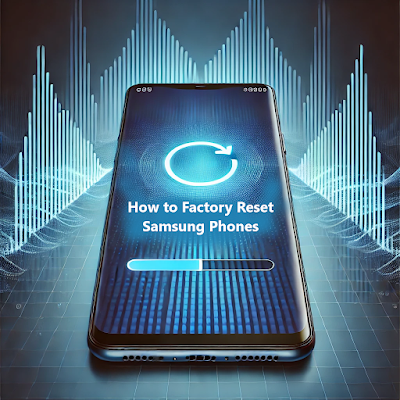

Comments
Post a Comment